In an increasingly connected global society, fluency in a second language is an important skill both in the job market and for the cognitive benefits reaped by language learners. As students learn a new language, they deepen their understanding of the peoples who speak the language while also gaining perspective on their own culture.
The opportunities to learn a new language have multiplied with the use of technology, and faculty in the Department of Language, Literatures and Cultures are capitalizing on increased access to authentic materials, such as manuscripts, music, film, video, and maps to enhance their classes and engage different types of learners.
Assistant Professor Gretchen O’Dell has used an application called StoryMap to teach her students about the regions of France with a multimedia approach.
Students drop a StoryMap “pin” on each region and add slides with text, images, audio, and video. They find an actual restaurant serving the local cuisine, peruse the menu online, and add a firsthand account — in French, of course — of what they would have eaten. Perhaps they’ll add a video of a popular sport or folk dance in the area, or a recording of the region’s music. At the end of the course, they choose their favorite region and make a presentation about it to the rest of the class.

The StoryMap tool helps create a richer learning environment. “I really like the visual aspect,” O’Dell says. “Instead of just having a list of facts, they’re using multimedia like photos and video. And with the audio, they hear the French pronunciations.”
“You can click on Corsica and say, ‘I ate sheep’s cheese and heard Corsican music,’” O’Dell explains. “They seem to remember more because they tailor it to their own interests. I think it helps them retain information. Whenever you can apply images to a concept, it’s valuable.”
And students agree. "I liked the StoryMap project because we got to be more creative and get a better understanding of what the areas actually look like. I definitely think that it was useful," says Natalie Cozart, a student in O’Dell’s class.
"I liked the StoryMap project because we got to be more creative and get a better understanding of what the areas actually look like."
— Natalie Cozart
Another tool O’Dell has used, Tiki-Toki, allows students to make three-dimensional timelines of various events in France’s history. Each slide that students create along the timeline contains text and an image, and users can zoom through the country’s past, seeing political events or the creation of famous works of art.
For Chisato Nii Steele, an instructor of Japanese in the department, technology can be a way to engage students who rarely participate in class discussions.
“There are different learning styles,” she says. “Some students who are really quiet in class are very active on the class blog. Technology provides more modes of learning.”
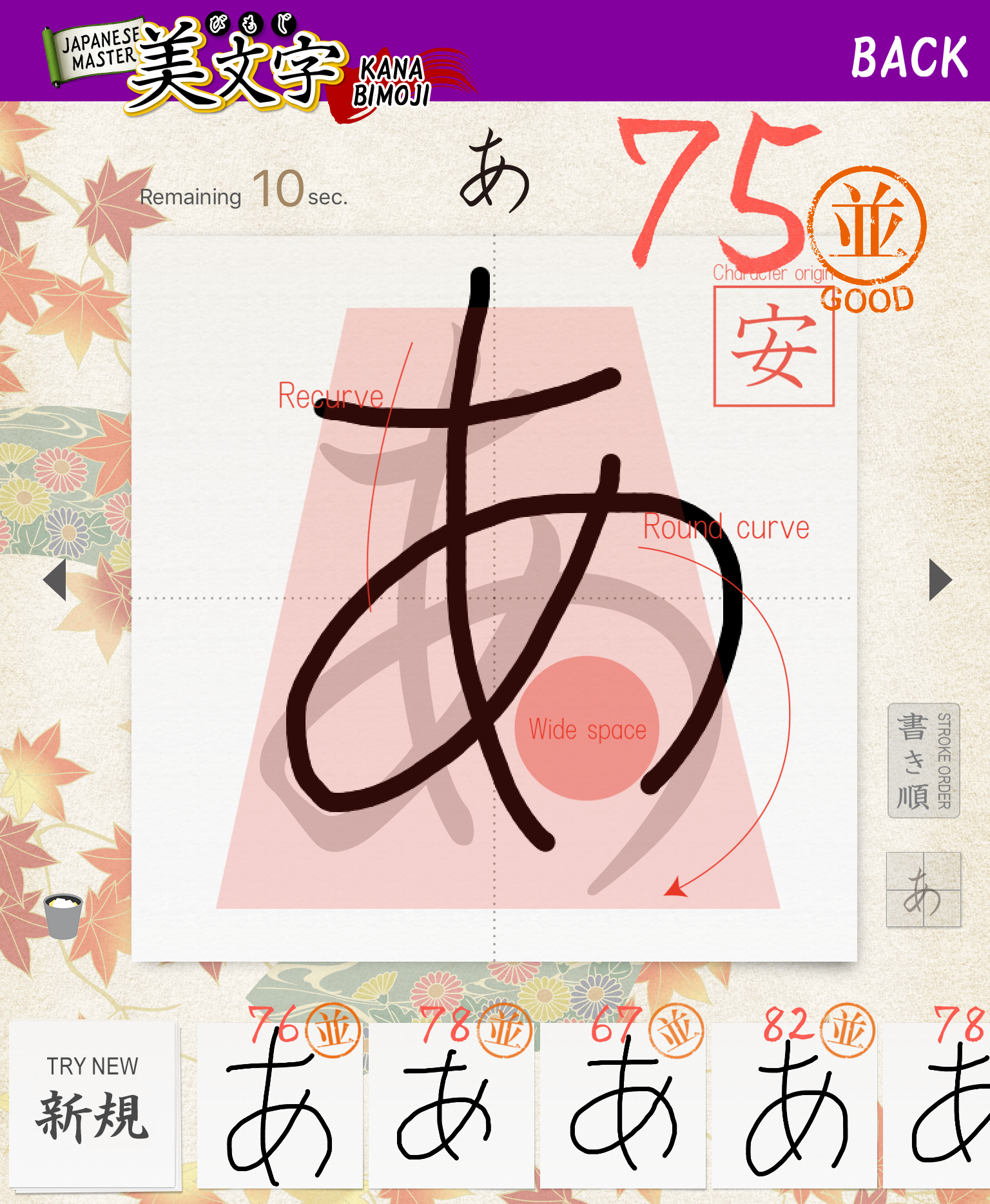
Steele uses flash-card applications like Quizlet as well as an online poster-making tool called Glogster. She uses Kahoot!, a game-based learning platform that allows students to compete against each other in class, using their smartphones to log answers to multiple-choice questions. Steele has even employed a tool called Kana Bimoji in which students draw Japanese characters and the application grades them on how proportional the characters are.
“It’s almost like a game in which you draw it and try to get the highest score in the class,” Steele says. “It’s graded by a program, and because the application rates your deviation from its models, I’ve never gotten 100 percent. Of course, you can’t rely on it completely, so I still have to use some traditional methods in writing.”
In fact, Steele and O’Dell caution that technology is not a cure-all. It may not be effective for all types of learners, and it can be stressful for students who have not used a particular application before.
“We think of them (current students) as digital natives, but sometimes there’s anxiety around using a new technology,” O’Dell says.
“It can be frustrating if you don’t know how to use it,” Steele agrees. “Using technology can also take more time, energy, and planning.”
The two also acknowledge that students sometimes try to use technology as an excuse, saying “My computer broke,” or “I have a bad connection at home.”
And periodically, when it comes to technology, it’s the instructors doing the learning.
“Sometimes students find apps I’m not aware of that work for them,” Steele says. “So then I tell the rest of the class about them. There are many possibilities for learning, and students can choose which one is best for their learning style.”
Technology can't replace in-person language instruction
While language teachers are taking advantage of software and applications in their teaching, they’re also aware of the limits of programs like Rosetta Stone or DuoLingo. These can supplement classroom instruction but studies have shown that they are far from being adequate replacements.
